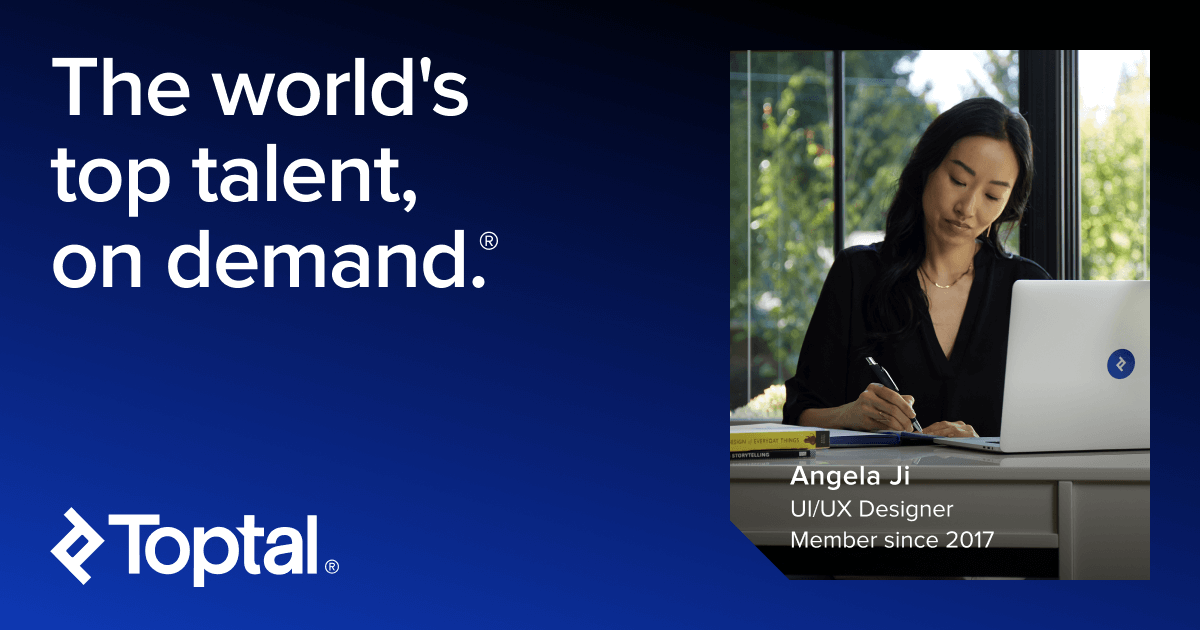In today’s tough business world, getting your CRM system working just right is super important. This article is all about why making your CRM fit your needs is such a big deal.
We’ll take you through why it’s so important to blend and adjust CRM systems, showing you different ways to do it. From plugging in different software to making custom tweaks, there are plenty of options to explore. We’ll show you why customizing your CRM is like giving it a personalized superpower—it helps your business work better and makes your customers happier too. So, get ready to unlock all the awesome potential of your CRM system for smoother operations and happier customers.
Key Takeaways
- CRM integration and customization are essential for optimizing the effectiveness of CRM systems.
- CRM integration involves integrating CRM with other business tools and systems, streamlining workflows, and enhancing cross-departmental collaboration.
- API integration is a common method of integrating CRM, offering benefits such as data synchronization and real-time updates.
- Customization of CRM is important to adapt to specific business requirements, personalize customer experiences, and improve interactions and satisfaction.
The Essence of CRM Integration
CRM integration refers to the process of combining your CRM system with other business tools and systems to streamline workflows and enhance collaboration.
What is CRM Integration?
To fully optimize the effectiveness of your CRM system, you need to understand the essence of CRM integration, which involves seamlessly connecting your CRM with other business tools and systems.
CRM integration allows you to streamline workflows by eliminating manual data entry and automating processes. By integrating your CRM with business tools such as email marketing platforms, project management software, and accounting systems, you can consolidate and centralize information, saving time and improving efficiency.
Additionally, CRM integration facilitates cross-departmental collaboration by providing a unified platform for teams to access and share data, enhancing communication and productivity.
Furthermore, integrating your CRM with business tools enables you to leverage the full potential of your CRM system and maximize its benefits. By following CRM customization best practices and personalizing your CRM to align with your specific business needs, you can enhance customer interactions, improve customer satisfaction, and drive business growth.
Advantages of CRM Integration
Maximizing the benefits of CRM integration, you can unlock significant advantages that enhance efficiency, collaboration, and productivity. By seamlessly integrating your CRM system with other business tools and systems, you can tailor CRM features to suit your specific business needs, ultimately leading to business success.
Here are three advantages of CRM integration:
- Streamlining workflows and data management: Integration allows for the automatic syncing of data between different systems, eliminating manual data entry and reducing errors. This streamlines processes, saving time and effort.
- Enhancing cross-departmental collaboration: Integration enables different teams to access and share real-time customer data, fostering collaboration and improving communication. This leads to a more cohesive and coordinated approach to customer interactions.
- Customer experience enhancement: By customizing CRM features, you can personalize customer interactions and provide tailored experiences. This leads to improved customer satisfaction, loyalty, and ultimately, business growth.
Integration Methods and Strategies
Now let’s explore the various methods and strategies for integrating your CRM system.
One approach is API integration, which allows seamless communication between your CRM and other business tools.
Another option is middleware solutions, which act as a bridge between different systems, ensuring smooth data exchange.
Lastly, custom integration solutions offer tailored integration to meet your specific business needs and systems.
1. API Integration
One of the key methods for integrating CRM systems with other business tools and systems is through the use of an API’s capabilities. APIs, or Application Programming Interfaces, allow different software applications to communicate and share data seamlessly.
When it comes to CRM integration, API integration offers several benefits for businesses looking to optimize their CRM effectiveness:
- Streamlined Workflows: API integration enables the automation of data transfer between CRM systems and other business tools, eliminating the need for manual data entry and reducing errors.
- Enhanced Collaboration: By integrating CRM systems with other tools such as project management or email marketing platforms, teams can collaborate more efficiently, sharing information and insights in real-time.
- Future-Proofing: API integration future-proofs CRM systems, allowing businesses to easily adapt and integrate new tools and technologies as their needs evolve.
2. Middleware Solutions
To continue seamlessly integrating CRM systems with other business tools and systems, you can explore the use of middleware solutions. Middleware acts as a bridge between different applications and databases, enabling smooth communication and data exchange.
It allows you to implement customized CRM solutions tailored to your specific business needs. With middleware, you have the power to integrate CRM with various systems, such as accounting software, marketing automation tools, and customer service platforms. This level of control empowers you to optimize workflows, improve collaboration, and enhance the overall efficiency of your CRM system.
Industries across the board, from retail to healthcare, have benefited from CRM integration and customization. As technological advancements continue to shape the CRM landscape, trends in customization are leaning towards personalization, automation, and AI-driven insights.
3. Custom Integration Solutions
When exploring custom integration solutions for CRM systems, you can leverage various methods and strategies to seamlessly connect your CRM with other business tools and systems. Here are three key points to consider:
- Data Connectivity: Custom integration solutions facilitate seamless connectivity between disparate data sources, systems, and applications. They enable the smooth transfer of information across platforms, ensuring that data flows cohesively throughout the CRM system. This connectivity streamlines operations and enhances data accuracy.
- API Integration: Application Programming Interface (API) integration is a core element. It allows for the interconnection of different software applications, enabling them to communicate and share data effectively. Custom integration solutions leverage APIs to ensure that diverse systems work harmoniously within the CRM framework.
- Workflow Automation: These solutions often incorporate workflow automation capabilities. This involves setting up rules and triggers that automate tasks, reducing manual efforts. It streamlines processes, boosts efficiency, and minimizes errors by ensuring that routine tasks are executed consistently.
- Personalization and Customer Insights: They enable businesses to personalize customer interactions by consolidating and analyzing data from various touchpoints. This data aggregation provides deeper insights into customer behaviors, preferences, and buying patterns. Consequently, it empowers businesses to tailor their strategies and offerings to meet individual customer needs.
- Innovation and Future Readiness: These solutions pave the way for innovation by allowing the integration of emerging technologies. Whether it’s incorporating AI, machine learning, or IoT capabilities, custom integrations ensure that CRM systems stay updated and ready to embrace future technological advancements.
Key CRM Trends of 2023-24 for businesses- Read Here
Need for Customization in CRM
Adapting CRM to specific business requirements is crucial for maximizing its effectiveness. By tailoring the features and functionalities, you can enhance personalization and improve customer experience, leading to increased satisfaction and loyalty.
Adapting CRM to Specific Business Requirements
Customizing your CRM system according to your specific business requirements is crucial for optimizing its effectiveness and ensuring seamless integration with your existing workflows and processes. To adapt your CRM to meet your unique needs, consider the following strategies:
1. Evaluate your business goals and objectives: Identify the key functionalities and features that align with your specific requirements. This will help you tailor your CRM system to better support your business processes.
2. Customize data fields and workflows: Modify your CRM system to capture and track the data that’s most relevant to your business. By customizing data fields and workflows, you can streamline your processes and improve data management.
3. Integrate with other systems: Connect your CRM system with other tools and systems that you use in your business. This integration will enable you to share data seamlessly and enhance collaboration across departments.
Personalization and Customer Experience
To enhance the customer experience and meet individual needs, customizing your CRM system is essential. By personalizing your CRM, you can tailor the system to align with your specific business requirements and improve customer interactions. This level of customization allows you to provide a personalized experience for each customer, increasing their satisfaction and loyalty.
To help you understand the benefits of customization, here is a table showcasing the various ways you can personalize your CRM system:
| Customization Feature | Description | Benefits |
| Customized Dashboards | Create personalized dashboards for different teams or roles | Improved productivity and efficiency |
| Custom Fields | Add fields specific to your business needs | Enhanced data collection and analysis |
| Workflow Automation | Automate repetitive tasks and workflows | Time-saving and increased accuracy |
| Role-Based Permissions | Assign different access levels to ensure data security | Control and privacy protection |
| Integration with Third-Party Apps | Integrate CRM with other tools to streamline processes | Increased productivity and data accuracy |
CRM Software & Services- Is EngageBay worth considering? Read Here
Customization Best Practices
Now that you understand the importance of customization in CRM, it’s time to discuss some best practices. The first step is to identify your business needs and objectives, ensuring that any customization aligns with your goals.
Then, you can strategize the implementation process, taking into account any potential challenges that may arise.
Identifying Business Needs and Objectives
When identifying your business needs and objectives, it’s essential to evaluate and align CRM customization with your specific goals. To ensure that your CRM system meets your requirements, consider the following best practices:
1. Conduct a thorough analysis of your business processes: Understand how your organization operates and identify areas where CRM customization can streamline workflows and improve efficiency.
2. Define clear objectives: Clearly define the goals you want to achieve through CRM customization. Whether it’s improving customer satisfaction, increasing sales, or enhancing data management, having specific objectives will guide your customization efforts.
3. Involve key stakeholders: Engage key stakeholders from different departments to gather insights and input on their needs and pain points. Their perspectives will help you tailor the CRM system to address specific business requirements.
Implementation Strategies and Challenges
Implementing CRM customization requires careful planning and consideration of the challenges and strategies involved in tailoring the system to meet your business needs.
To ensure successful implementation, you need to identify the key areas that require customization and prioritize them based on their impact on your business objectives.
It’s crucial to involve your IT team and key stakeholders in the customization process to gather their input and ensure their buy-in.
Additionally, it’s important to establish clear communication channels and set realistic expectations with your CRM vendor or implementation partner. This will help you address any technical challenges that may arise and ensure a smooth integration of customized features.
Regular testing and feedback loops are also essential to fine-tune the customization and optimize its effectiveness.
Case Studies and Real-World Examples of CRM
One way to understand the practical applications of CRM integration and customization is by exploring real-world examples. These case studies provide insights into how businesses have utilized CRM systems to improve their efficiencies, enhance customer satisfaction, and drive revenue growth.
Here are three examples that showcase the power of CRM integration and customization:
Case Study#1- Telecommunications Transformation:
A prominent telecommunications company sought to revolutionize its customer experience by integrating its CRM system with billing and support platforms. This strategic move streamlined their customer onboarding process, introducing automated billing notifications and tailored support based on individual preferences. As a direct result, the company witnessed a remarkable decrease in customer churn rates and a notable surge in overall satisfaction levels.
Case Study#2- Retail Reinvention
In a bid to deepen customer connections, a retail giant embarked on customizing its CRM system to meticulously track customer purchase patterns and preferences. By leveraging this insightful data, the company deployed targeted offers and personalized product recommendations. This initiative drove a substantial uptick in customer loyalty and recurrent purchases, significantly bolstering revenue streams.
Case Study#3- Healthcare Harmony
In the healthcare domain, a forward-thinking organization orchestrated the integration of its CRM system with electronic health records (EHR). This seamless integration paved the way for an enhanced patient journey, facilitating swift access to vital medical information. Beyond improving patient care, this harmonization amplified inter-professional communication among healthcare providers, fostering heightened collaboration and faster decision-making processes.
Future Trends in CRM Integration
As you explore the future trends in CRM integration and customization, it becomes apparent that businesses are increasingly embracing innovative technologies and strategies to optimize their CRM systems.
In today’s fast-paced business environment, staying ahead requires staying adaptable and responsive to changing customer needs.
One future trend in CRM integration is the adoption of artificial intelligence (AI) and machine learning (ML) capabilities. These technologies can analyze vast amounts of customer data to provide valuable insights and automate processes, allowing businesses to personalize their interactions and deliver targeted marketing campaigns.
Another trend is the integration of CRM systems with social media platforms. This enables businesses to gather real-time customer feedback, monitor brand sentiment, and engage with customers directly, enhancing their overall experience.
Furthermore, cloud-based CRM solutions are gaining popularity, as they offer scalability, flexibility, and easy accessibility from anywhere. They also enable seamless integration with other cloud-based tools, providing a centralized platform for managing customer relationships.
Wrapping Up
In conclusion, CRM integration and customization are essential for maximizing the potential of your CRM system.
By integrating your CRM with other systems and customizing it to your specific business needs, you can streamline workflows, enhance collaboration, and provide a personalized customer experience.
By following best practices and staying informed about future trends, you can continue to optimize your CRM system for improved efficiencies and customer satisfaction.
Frequently Asked Questions (FAQ)
How Do CRM Systems Help Businesses Improve Customer Relationship Management?
CRM systems help you improve customer relationship management by organizing and centralizing customer data, enabling efficient communication, tracking interactions, and providing insights for better decision-making. They empower you to enhance customer satisfaction and loyalty.
What Are Some Common Challenges Businesses Face When Integrating CRM With Other Systems?
When integrating CRM with other systems, you may face challenges like data inconsistencies, system compatibility issues, and complex implementation processes. Overcoming these obstacles requires careful planning, collaboration, and a tailored approach to meet your specific business needs.
How Can API Integration Benefit CRM Integration Efforts?
API integration can greatly benefit your CRM integration efforts. It allows for seamless communication between different systems, streamlining workflows and improving data management. By integrating APIs, you can enhance the effectiveness of your CRM system.
What Are Some Key Considerations When Customizing a CRM System to Align With Specific Business Requirements?
When customizing a CRM system to align with specific business requirements, key considerations include evaluating your needs and objectives, ensuring alignment with goals, and overcoming implementation challenges to maximize effectiveness and efficiency.
What Are Some Emerging Trends and Technologies That Will Impact CRM Integration and Customization in the Future?
In the future, emerging trends and technologies will impact CRM integration and customization. Stay ahead by adapting to these changes and leveraging new tools to optimize your CRM system for better business outcomes.